Starting a Real Estate Drone Business
This document is to share with you what we have done to quickly build a profitable aerial photography business focused solely on real estate. This is not a "real estate photography 101" tutorial as many already exist. This is not a get rich quick scheme, we make no guaruntees. The hard work is up to you. We just hope we can make it easier on you. Much easier. We promise to keep this document as light on the fluff and as heavy on the details as possible. If you have questions or comments we just added a comment section at the very bottom of this page.
Introduction
Real Estate offers an exciting opportunity for drone professionals and hobbyists who wish to make money doing something they love. What drone real estate photography jobs lack in pay, they make up for in volume. In order to maximize profit in this space you will need the right tools and processes to rapidly and safely turn around high quality work. You will also need to establish a strong pipeline of new customers. You will need to pass the FAA part 107 test in order to operate commercially. Real estate has many nuances that you will need to research and understand. The competition is only going to increase. Getting established as soon as possible is key.
Real Estate and the Multiple Listing Service
Real estate information is controlled by the Multitple Listing Service or MLS. There are many MLS’s across the country, each with its own rules and regulations. Generally, it's the real estate broker who ultimately has access to the MLS, not the individual real estate agents. You will want to research your local MLS’s and find any rules that apply to your business. Some important areas include:
- Image file types allowed
- Image file size and dimension requirements
- Image dimension ratio for best resolution
- Rules for unbranded/branded virtual tours
- Automated options for image upload
Some MLS's will allow you to become a partner which can open up automations and/or get your website link placed on their page.
Virtual Tours
MLS's and real estate sites will allow "Virtual Tours" on listings. Virtual Tours are nothing more than a link to a site that gives a more interactive showcase of the property. They can range from simplistic slideshows of still images to immersive 3D/VR walkthroughs. Providing Virtual Tours will help to set you aside from other aerial photographers. Not only does it provide a richer experience for the potential home buyer, but it also can allow you to charge extra.
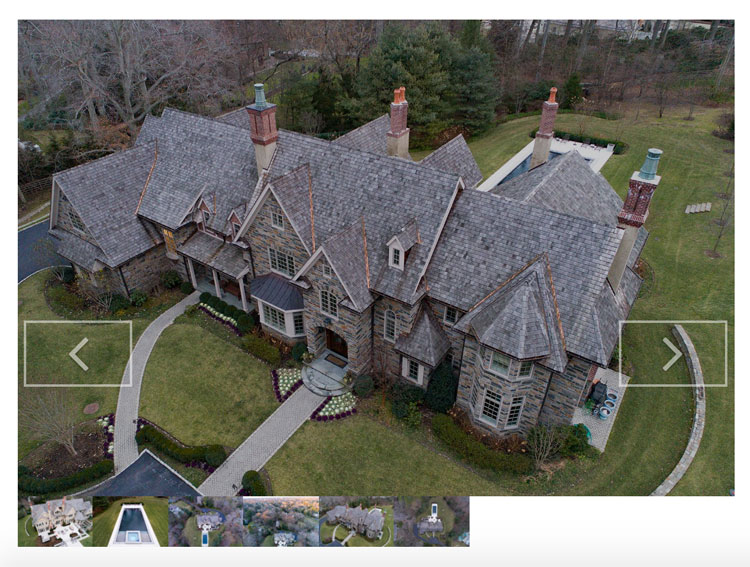
MLS's often have strict requirements about what a Virtual Tour is allowed to contain. Most seem to disallow any sort of "branding". Ensure that any Virtual Tour provider you select automatically generates both a "branded" and "unbranded" tour for your customers. The unbranded tour is for the MLS and the branded tour is for everywhere else. Requirements for unbranded tours often include:
- No contact info
- No links to other listings or services
- No forms allowing for contact or information requests
- Websites like youtube.com and vimeo.com are often banned
Currently most virtual tours are simply still images that move around on the screen("Ken Burns" effect). This presents opportunity you can capitalize on by adding video to the services you offer. You will need to find a specialized host for your videos. There are many Virtual Tour providers to choose from. We specialize specifically in hosting virtual tours for drone professionals. Click here to learn more.
360 & Virtual Reality
Some of the richest experiences you can provide for a property listing exist with 360/VR technology. There are entry level 360 cameras on the market like the Ricoh Theta S or the Samsung Gear 360. Using these cameras, you can create interactive 360-degree panorama views of an entire room in a house.
The king in the 360/VR space right now is Matterport. With their platform, you can create incredible VR walkthroughs. However, real estate agents generally don't have a ton of money to spend on listings and the camera itself is very expensive. We felt the return on investment would take too long so we have yet to invest heavily in VR. Your objectives and capital may be different. Regardless, VR in general is something to keep a very close eye on.
Introduction
Real estate has lots of work available if you know where to look. Real estate is a relationship business. Simply creating an account on Facebook and advertising your drone services is not enough.
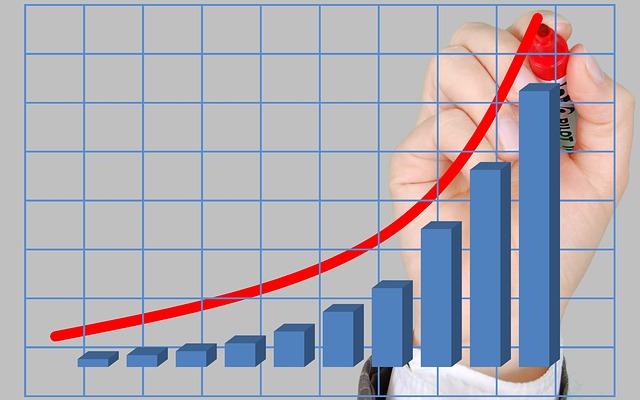
Customer Acquisition
Always be prepared to sell. Practice your “elevator pitch” regularly. Researching the successful agents via past sales and targeting them with services is our bread and butter. People want to know that you can provide value and aren't just looking to make a buck. We will sometimes offer the first shoot free of charge in order to get a foot in the door. We have been known to show up at open houses of agents that we really want to work with. But be careful there are no solicitation laws/ordinances preventing that. Cold calling, it's not fun but it's a necessary beast. There are community and yard sale groups on Facebook. If their rules allow, they can be a great spot to advertise services.
Growing Social Media
Having a strong social media presence is critical. We have acquired many customers via social media. Setting up a Facebook page as a business gives you access to key metrics. Ask people to like your page. However, don't stress too much about the number, we find ‘likes’ to be extremely overvalued. Engagement is much more important. Here are some things we found success doing.
- Fill out all the info in profiles. It can help people find your page when they search Facebook
- Be extremely generous with likes given to pages and posts of customers and/or leads
- Video gets more views than pictures which get more views than text
- Video uploaded directly gets more visibility than video that is shared or linked
- Network with and friend request potential customers. From your business page ‘invite’ them to like your Facebook page
- ASK people to share/like/click your posts. Get them engaged
- Use the insights section on your page and add competitors' sites, watch what they are doing that is successful
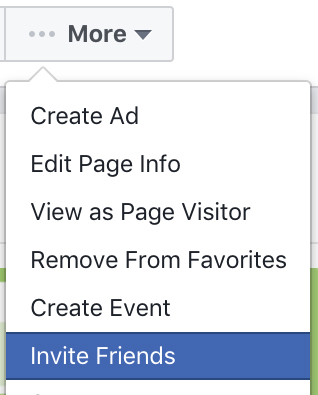
Social Media Ads
Some people promise a secret formula to utilizing ads on social media, promising instant riches. Don't fall for the trap. Ads on social media can be effective but only if they are done in a well thought out manner. We only advertise on Facebook/Instagram. There are a number of rules we follow.
- Ads are generally a waste of money unless they are well targeted at the audience they need to reach
- Currently "look-alike" audiences on Facebook do not seem to be very similar to the original audience
- Start small with ads, test what works/analyze engagement and alter ads accordingly
- Target your previous customers with ads. (assuming you have their email and permission)
Facebook Pixel
The pixel is a few lines of code that you can insert into a website that allows you to create advertising lists. If you have a website advertising your services (you should) this is a great place to put it as you can then directly target home potential customers with ads. If you've ever been shopping online only to see the product you were shopping for appear on another website as an ad, this is the type of technique that enables that.
We find peoples' eyes glaze over when we start talking about the Pixel. If you are interested in learning how to harness it for advanced Facebook advertising, please contact us
Customer Service
It's no secret, great customer service means a high probability of a repeat customer. Satisfied customers will tell their colleagues helping your business to grow. At this point, most of our business is repeat business. This has given us more time to work on more strategic growth. It wasn't always like this.
Speed and empathy are of critical importance. Here are some tips we employ.
- Listen more than you talk
- If you make a mistake admit it, fix it & communicate steps to prevent it from happening again
- Ensure you are alerted to any business communications ASAP. We setup text alerts for ours
- Set Service Level Agreements (or SLA's) for your business. For example, commit to respond to all email inquiries within 2 hours
- Call to occasionally check in on customers but don't sell hard. This can often bring repeat business
Drone Pilot Job Networks
If you are looking to make money with your drone go here to learn about how we connect you with jobs in the area. Many sites have "Drone Pilot networks". These networks come with the promise of jobs for pilots within them. However, be weary as many have very little work. Research the website before signing up. Does it have a history of providing work to pilots? Is there plenty of content on the site? We recommend signing up with a number of them to maximize your chance of finding work.
Introduction
Hardware fails, parts go missing and accidents happen. Which drone should you get? What other tools do you truly need? Here we will tell you what tools we consider necessary to be successful.
The Drone
DJI is dominating the drone industry for a reason. If you plan to branch out beyond real estate you should consider the Inspire platform. If you only plan to focus on real estate the Inspire may be more than you initially need. It's better to start a little smaller then upgrade once you have some experience. It is best to have more than 1 drone anyway. The debate currently is then between the Mavic Pro and the Phantom 4 Pro. The Mavic is more convenient. The Phantom is more professional. In the end, after lots of research we feel the best drone for real estate is the Phantom 4 Pro.
Inevitably something will go wrong with your drone. Having to tell a customer you need to abandon the shoot and reschedule can cost you a job and a customer. This is why having a 2nd drone is important.
Parts
Typically drones will come with extra propellers, when they break it's important to buy a new set immediately. We prefer to NOT use carbon fiber propellers. If our drone crashes into a house, we would rather it come crashing down to earth then having it slice up the homeowners siding. Propeller guards are a wise investment however you will have to disable object avoidance.
SD cards, make sure to always have extra on hand. Write speed is very important. We have had good luck with SanDisk Extreme
It's critical to have extra batteries. We find 1 property will take up to 3 batteries to do both video and still photos. This means 3 batteries for each drone. We are able to get away with using just 1 battery if we are only taking still photos.
One of my favorite tools in the chest is the Goal Zero Portable Generator. The name is misleading. It's really just a massive battery that you can use to charge batteries in the field or while driving. That particular model gets us 3-4 full battery charges.
The sun can be a huge challenge at times. Using filters can help tremendously. At first we thought we didn't truly need them. Until we started using them! They can make a huge difference.
Software
For image manipulation & processing Photoshop & Lightroom are indispensable tools for us. Cost can drive people to use the open source GIMP or the popular online tool Pixlr. They might work in a pinch but speed is so critical in this space that investing here made sense for us.
There are a number of good programs available for video production. Adobe Premiere is one of the most popular. Apple's FinalCut and iMovie are also both used quite a bit. Artists get particular about their tools and there are lots of opinions about the one you have to use. The most important thing is to get proficient with one now.
Having a powerful laptop helps. Creating video can consume a good bit of computing resources. We don't have a top of the line laptop but it is better than average. Having the ability to bring the laptop along and into the field is valuable as well.
Indoor Photography & Video
Every photographer has a DSLR camera these days. When it comes to indoor real estate photography you want to capture as wide of a view as possible without getting the fisheye look. "Full Frame" cameras generally give you a little more view than Crop sensor cameras. We don't believe in over spending so a good camera to start out with is the Nikon d7100. A good wide angle lens is going to be important. This lens works well with the D7100. You do not have to do indoor photography. We have outsourced it before. But there is always the chance the photographer comes in and offers their own aerial photos.
Done right you can make a video in which it appears as if you are flying a drone indoors. This look is achieved by using a device known as a gimbal, stabilizer or steadicam. DJI makes the Ronin which is fairly popular. An easy way to get started is to get a stabilizer for a cell phone and use it for video until you have the money to upgrade. The video below was done using the cell phone stabilizer.
Insurance
As it stands now drone pilots are not required to have insurance. It's pretty safe to assume this will not last forever. Some customers ask directly if we are insured. Many people will tell you homeowners will cover your done. However even if it does, rarely will it cover commercial use.
The easiest way (and maybe most popular right now) is to use Verifly. They have an app that charges you by the flight. As you start doing more and more jobs the cost of Verifly can add up quick. Another popular option is Transport Risk Management. However, this is an industry changing so quickly that your best bet is going to be to call around and get quotes from multiple insurers.
Introduction
There is no secret sauce to get rich quick doing aerial photography. You have to work hard, fast, produce a high quality product and manage expenses. If you do that it should not be hard to quickly start turning a profit. That said, here are some of the more technical details and tips we use to not only produce a great product but gain a competitive advantage.
Video Production
A common mistake people make is to create videos that are too long. We recommend video between 90 and 150 seconds long. Your video should be as smooth as possible. If a clip is jerky, try using stabilizing functions in video editing software or split the clip where needed. We prefer to take short clips (6-15 seconds) and then splice them together. Insert transitions between clips that feel dissimilar. Try telling a story with the video. It can be as simple as creating a natural flow. For example, starting in the air, a clip of the drone flying towards the front door, video from inside the house and then an outside clip of the drone backing away from the house.
Take any video very slowly. You can speed it up in post later, slowing it down doesn't work so well. People are extremely curious about drones. Politely inform any bystanders that you'll be taking aerial video and ask them to stay out of view
Prepare the House
- Outdoors
- Hide/move all cars out of view
- Cleanup clutter from the yard
- Close garage doors
- Remove anything personalizing
- Remove For Sale sign
- Ask to move pets indoors (dogs can hate drones)
- Turn on all exterior lights
- Indoors
- Turn on all lights
- Hide all personal items
- Remove toilet paper/paper towel rolls
- Hide pets
- Turn off ceiling fans
Background Music
You will want to add some background music to your video. Due to licensing restrictions, you can't add just any music to your video. There are sites that sell audio tracks specifically for video. Most of the good audio tracks you will have to pay a little for. Some allow for reuse of the track you purchase. Spend a good amount of time here finding a track you really like as it will help to define many of your videos. Audioblocks is one of the more popular sites.
Editing Photos in "Post"
This is an area that can make or break your business. It's easy to spend way too much time fixing a photo. Don't do it. You are going to want to touch up photos but understand in real estate there are rules that could get an agent in hot water if you are too aggressive with Photoshop. Our policy has been to not remove anything permanent (well heads, pool pumps, power lines etc). We will however, remove things like fallen leaves, cars, people, clutter etc. We don't do too much beyond adjusting the initial levels of a raw (DNG) photo and then using the magic erasure for touch ups. The key is to take good photos from the start that don't require a lot of work on the back end.
Golden Hour
The golden hour is often defined as an hour before sunset or an hour after sunrise. We LOVE the golden hour. It's our preferred time to shoot. Mostly because you are able to entirely take the sun out of the equation. Here are some tips based on what we have learned...
- You are limited in time, you must be quick
- You do risk having photos/video that come out too dark
- Evening golden hour is better than morning
- Resist increasing the ISO setting too high or you will have grainy results
- Don't be afraid to let the customer know that you need to wait 10-15 minutes or so until the light is right as opposed to getting poor images

Taking Photos
Early on, take photos, adjust your settings and take more from the same place. That is the best way to learn what works for your style preference. Keep perspective in mind. Try to keep the entire perimeter of objects in the photo. Cutting off the edge of a patio or a nice landscape feature can ruin a photo. Center objects in photos. For example center a ceiling fan indoors or center the house in a high aerial shot (see photo).
HDR
HDR is all the rage right in RE photography. It's basically taking multiple pictures from the same spot with different exposure settings and then using software to merge the photos together. This gives you much greater color depth. Adobe Lightroom can do this for you, there are other software packages as well. Depending on the quality of your drone, this is possible to do with "bracketed" shots. You can learn more by reading our HDR for Drone Pilots tutorial.
Misc Tips
- Avoid scheduling early morning shoots if it's cold enough for frost.
- Or else you may leave long lasting footprints all through the yard!
- Do not land or takeoff in grass, especially if it's wet
- Avoid showing your reflection in mirrors
- Keep yourself and your shadow out of video/pics
- Shoot images in RAW format and a 4:3 ratio
- Consider building a library of neighborhood/community videos that highlight the reasons why a homebuyer would want to live there.
- You can reuse them and splice them in to applicable properties
Introduction
Quality is extremely important. However, speed is king. Accept that truth and you will reach profitability faster. Every time we plan/schedule/execute/process a shoot we ask ourselves, "how can one of these steps be eliminated/automated. We deliver a product no longer than 24 hours after a shoot. We plan & schedule a shoot during the initial phone consultation with the customer. We are able to do this because of processes/steps/tools we've put into place.
5 Mile Radius
Make sure you understand the rules around flying near airports. The class of airspace matters. Flying within 5 miles of all but the smallest airports can get you in big trouble. Having quick access to airport location data when on the phone with a customer is critical.
Weather Data
Precipitation, wind speed, sunrise and sunset are all extremely important to have in front of you when scheduling a shoot. Wind speed in particular can be tricky as it can seem to vary neighborhood by neighborhood. We take safety very seriously and are cautious of scheduling anything when the predicted wind speed goes over 15mph.
The Sun
Where is the sun going to be at the time of the shoot? What is the elevation/topography like? Showing up to a shoot only to realize you are shooting uphill directly into the sun is no fun at all. Yet it happens all the time. Having tools available to show you the angle of the sun at a certain time and the relative elevation of the property is very valuable.
The App
We searched for a tool that had all the functionality above and more but could not find one. So, we got to work and created our own. You could absolutely use multiple different widgets and small apps to accomplish the same thing. We did it for a while. However, we found it slowed us down too much. We've since added in customer metrics, automatic virtual tour creation and other features. The app is currently in Beta and we are are open to users joining. It's free to join the beta. Simply click the login link at the top of the page to get started".
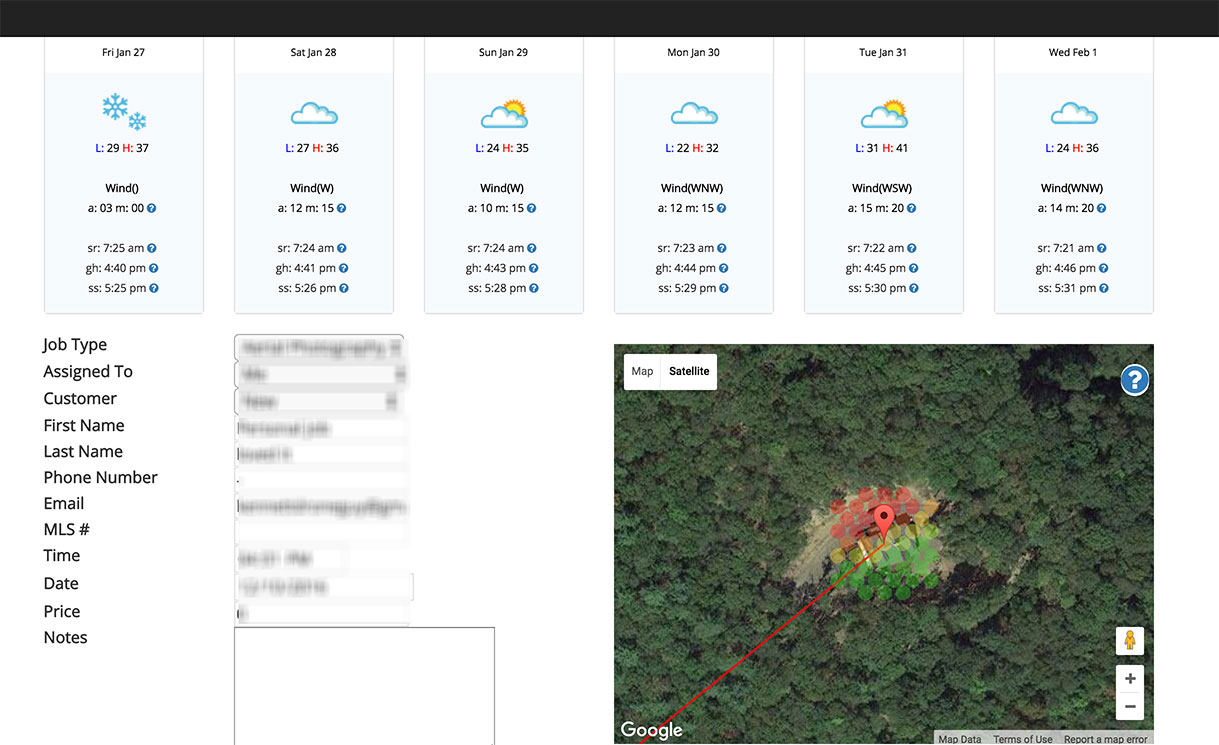

Introduction
It is too easy to forget you don't have the SD card you need, or that it's cold out and you need touch sensitive gloves. You need to be safe and efficient. Checklists can help you do that. We are going to give you the checklists we use, however they are always changing. It's important to create and adapt checklists to your workflow. Shooting a property in the deserts of Arizona is a lot different than in the forests of central Pennsylvania.
We use a lanyard with a large badge holder. This contains multiple checklists and our Remote Pilot License.
Scheduling the Shoot
- Verify no unique ordinances/laws in the area
- Check airports in area
- Check schedule conflicts
- Check weather (Wind/Precipitation)
- Tell Agent/Homeowner about how to prep their home for the best shoot (lights, cleaning, cars hidden etc)
- Check driving distance
- Check angle of sun/elevation
Night before the Shoot
- Charge Phone
- Charge Camera/Fresh Batteries
- Charge drone batteries
- Charge gimbal/steadicam battery
- Charge drone remotes
- Ensure access to location (key or code to get in if necessary)
- Recheck weather
- Recheck TFR
- Ensure space on SD cards
- Ensure 2 SD cards, Gimbal, Drone, Propeller blades & Drone remote are in one place
- Verify Propellers are free of damage
- Verify firmware
Bring to shoot checklist
- 2 Drones
- All charged batteries
- Steadicam
- Multiple SD cards
- Drone Controllers
- Proper shoes/gloves
- Pilots License
- Business Cards
- Cell Phone
Preflight checklist
- Fully walk perimeter of property check for obstacles and angles of pics
- Verify Propellers are free of damage
- Verify "return to home" height is correct
- Verify GPS functionality
- Consider Calibration
- Verify SD card is in the drone
- Verify no TFRs
- Launch verify stability and wait for "The homepoint has been updated" message (if applicable)
During the shoot checklist
- SLOW AND STEADY!
- Watch out for sun
- Important photos to take
- Directly above the house
- Front of house
- Patios, balconies, deck, pool and other landscape features
- High neighborhood shot
- Important video to take
- Takeoff/Landing
- Direct flyover
- Flying away
- Side to side of front
- Through gates/walkways/transitions points
- Neighborhood entry signs
